How To Get A Bank Statement From The Capitec App – Banking using the Capitec app is getting easy day by day, including how to perform certain tasks such as getting a bank statement.
This statement is electronically stamped, meaning that Capitec bank customers do not have to visit an ATM or a branch. They can then use it for whatever purpose it is required.
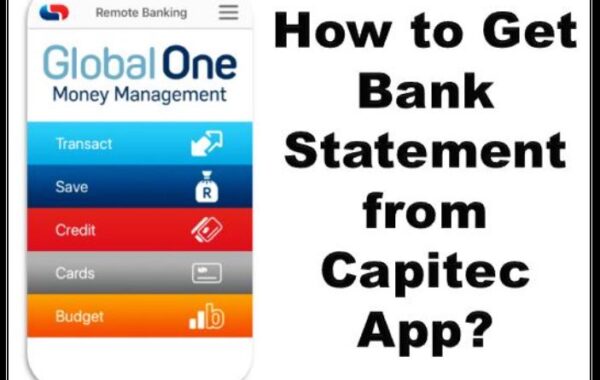
You can get a banking statement from the Capitec bank app by sending it from the app to your email address. Simply open the banking application ago through a series of steps.
How To Get A Bank Statement From The Capitec App
Below is a step by step procedure on how you can request and receive a bank statement from the Capitec Bank app:
- Choose save
- Enter your secret remote pin to sign in.
- Select your account you wish to receive the statement from
- Select ’email statement’
- Specify the date range you wish to receive statement due to your transactions
- Enter your email address
- Tap on the send button to receive your statement to your email address.







