How to create original sound on TikTok – Many content creators on TikTok have done viral because they made their sound on the TikTok platform. Here is how you can do the same.
If you are a frequent TikTok user, you have come across certain manifestations. When you scroll through “For you” paste long enough, you end up hearing the same song being used in multiple videos, in different scenarios.
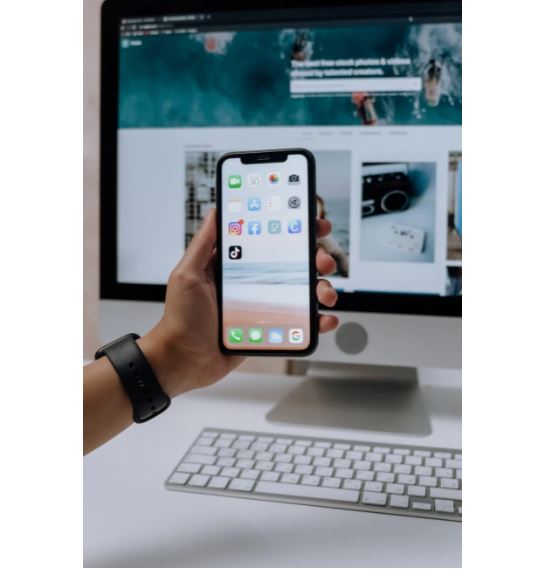
Sometimes, you may even come across the same joke or sketch over different videos, interpreted differently by different TikTok content creators. This manifestation happens when a TikTok sound is trending or goes viral, and it can be a powerful tool for the person who created it.
In this article, I will be discussing a step-by-step guide to assist you in creating your original sound.
Why you should create your TikTok sound
If you have created some videos on TikTok, you should know how important the sound is. It can help you convey a certain emotion, or help you land the punchline, when you use the right sound, it can also increase your chances of going viral on the TikTok platform.
Here is why you should create your own sound on TikTok
- You may not be able to find the sound effect or song that fits your video perfectly
- You may want to use your own voice to describe the scene or provide commentary.
- If you are a musician or comedian, you can utilize the power of TikTok sound to gain a bigger audience and more followers
Create a new sound on tiktok
The simple way to create an original sound on the TikTok app is to record a new video. If you talk, sing, or play an instrument during the process of recording all these will be made into a new sound
- To record a new video, use the + at the bottom of the main TikTok screen
- Tap on the record and do your thing
- Tap V to go to the next page
- Proceed to add filters, voiceover/voice effects to your heart desires. You can also use the synth voice effect to get your talking voice to sound like a song
- Tap on Next
- After uploading your video, go to your profile and open the uploaded video
- Tap on the spinning record at the bottom right of your screen
- This page is the feed for your new sound, you can edit the sound name to something more interesting than people can easily gain access to
- Add the sound to your favorite for you to use later.
- If your sound gets picked by any TikTok user, all of the videos that use this sound will also be displayed
It is worth knowing that you can not use a sound from the TikTok library in your video with this, even if you reduce the volume and make your original sound louder.
Create a new video with no sound
- Play the sound you want to put on TikTok on your phone, select that as a video with your pre-build screen recording. Ensure you record in a quiet place
- Enter the TikTok app and press + to make a new video
- Select and upload the screen recording
- Crop the sound to the point you want, then tap on next and next again
- On the posting page, tap on who can watch this video change to only me, and post it
- Open the video and tap on the spinning record button at the right corner
- Change the name of the sound and add it to favorites videos
You can make the video publicly and change it back to private after you use the sound.







